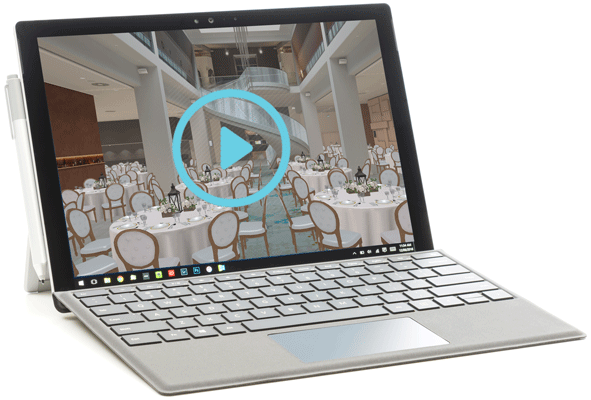Create A Floor Plan in Minutes
Creating a floor plan is easy! Input the dimensions of your wedding's event space or select one of our templates. Add tables, chairs, place settings, and more in minutes.
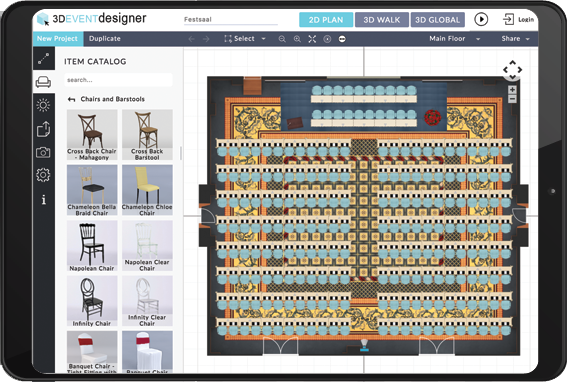
Design with Real Products and Colors
Experiment with either generic products or our vendor specific products. Easily change dimensions and colors of each item to fit the look of the wedding you have envisioned.
Create Multiple
Floor Plans
Already created one floor plan, but not sure if it’s exactly what you want for your wedding? Duplicate your floor plan and then make design changes by moving furniture, swapping out décor, or changing colors. Share all floor plans with family and friends to help you decide on the perfect setup.
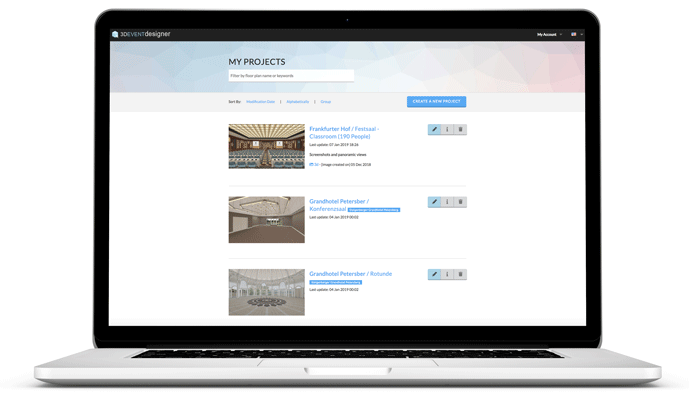
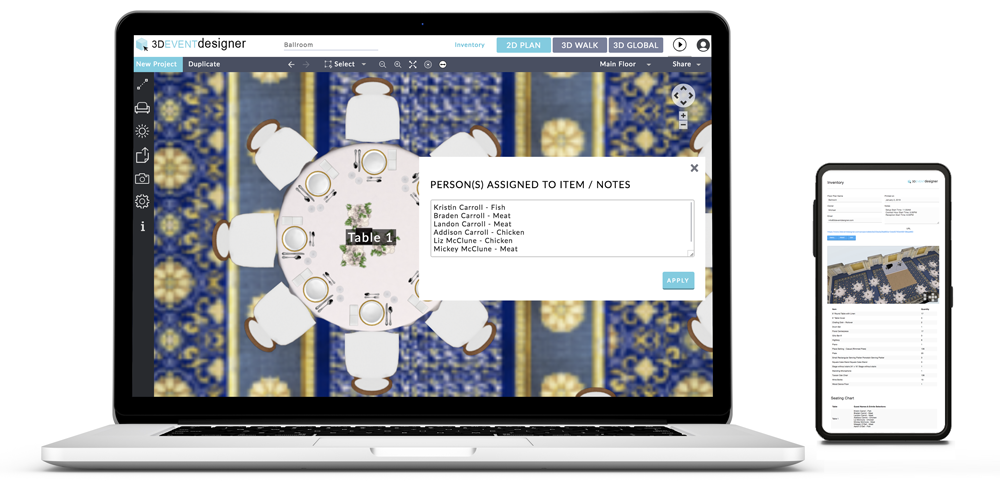
Create a
Seating Chart
Number or name your tables and chairs to create a visual of where each guest is sitting - even get as detailed as each guests' entrée selection.
Share with
Others
Visualize your big day before it takes place in realistic interactive 360 degree 3D. Want a second opinion? Share your interactive wedding software designs with family and friends by email or on Facebook to get feedback while wedding planning.
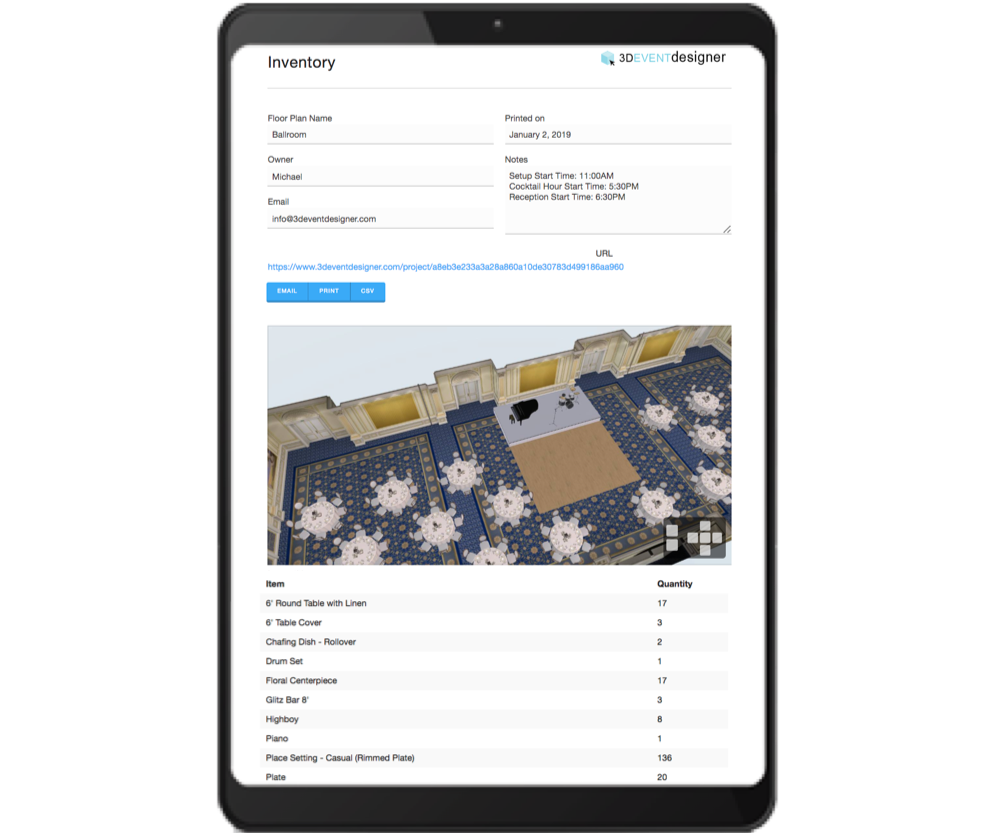
Keep Vendors Updated with the Inventory List
Make wedding planning a breeze by easily saving and downloading the auto-generated Inventory document, which includes: all saved floor plan images (2D, 3D and Global View), the Inventory of all of the products in the floor plan and the quantity of each, and the Seating Chart. Don't forget to provide a copy to the Venue and all Vendors for seamless execution.