Templates and Copies
Save a Template
To save a floor plan you create as a template:
- Name or rename the floor plan so you remember it is a template (for example: "Template: Sunset Ballroom").
- Open the template and before you begin working in it, simply click the "Save As" button located on the left in the top black navigation bar.
- Name the new floor plan (for example: "Johnson Wedding".
To save a template from the Floor Plan Gallery to your account:
- Go to the Floor Plan Gallery and find the template you are looking for.
- Open the template by clicking the "Open Floor Plan" button.
- Click the "Save" button to save it to your account.
Copy a Floor Plan
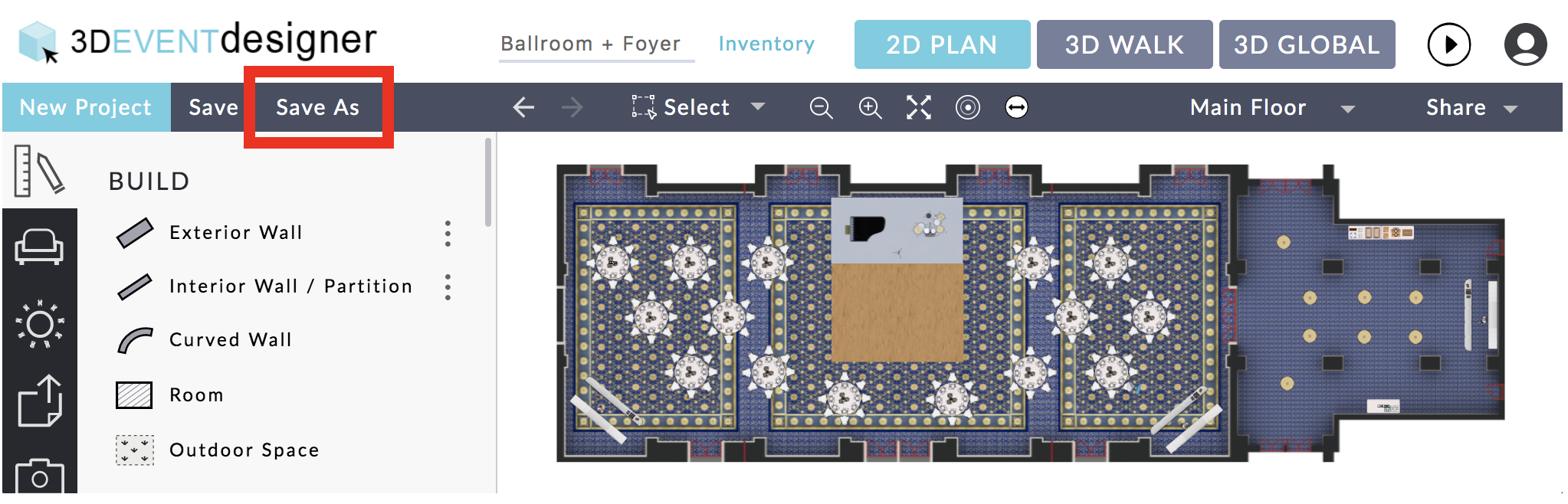
- Open the floor plan.
- Click the "Save As" button located on the right in the top black navigation bar.
- Rename the floor plan to the desired name.